PowerPoint to PDF
PowerPoint to PDF Converter – Save PPT & PPTX as PDF Online
Convert your PowerPoint presentations to PDF instantly. Upload a PPT or PPTX file and download a high-quality PDF while keeping your slides, fonts, images, and notes perfectly intact.
How to Save a PowerPoint as PDF Online
-
Upload your PowerPoint file (PPT or PPTX).
-
Click “Convert to PDF”.
-
Download your new PDF document.
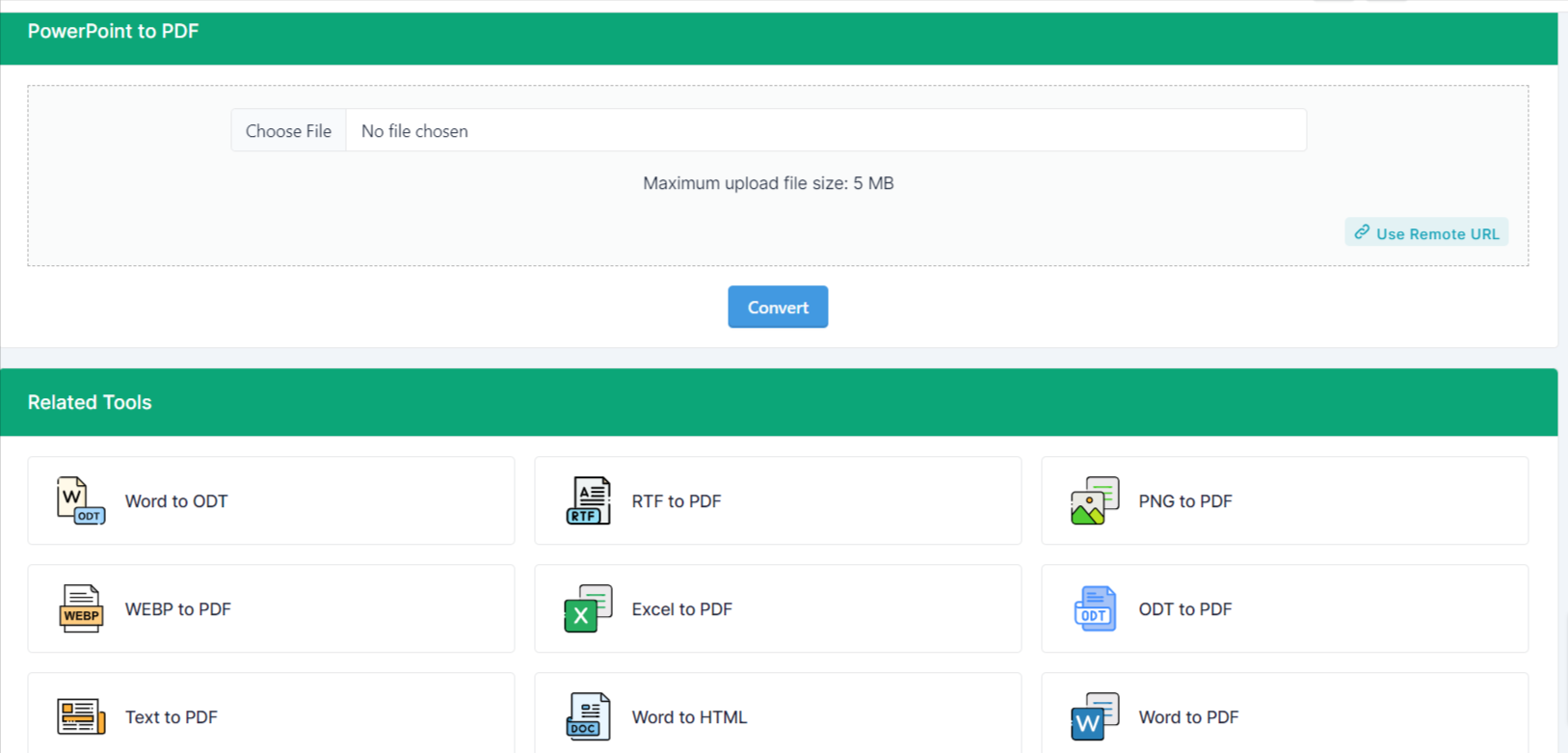
Why Use This PowerPoint to PDF Converter?
-
Fast & secure online conversion (no signup required).
-
Preserves formatting → slides, layouts, fonts, and graphics.
-
Works anywhere → Windows, Mac, or mobile.
-
Fix common issues like “PowerPoint save as PDF not working.”
Frequently Asked Questions
Convertidor.cc prioritizes the security of user data and documents. The platform employs encryption protocols to safeguard confidential information, providing users with a secure environment for file conversions.
Yes, Convertidor.cc supports batch conversion. This feature allows users to upload and convert multiple PowerPoint files simultaneously, enhancing efficiency for those dealing with a large number of presentations.
While Convertidor.cc accommodates a wide range of file sizes, users should be mindful of individual platform limitations. The platform may have specific guidelines for file size, so it's advisable to check and adhere to these recommendations.
Yes, Convertidor.cc is designed for user convenience. Users can access the platform and utilize its features on multiple devices using a single account, ensuring flexibility and seamless integration into their workflow.
Convertidor.cc is committed to continuous improvement. The development team is actively working on introducing new features and updates to enhance the user experience. Stay tuned for exciting additions to the platform.










