YouTube Thumbnail Downloader
Convertidor.cc YouTube Thumbnail Downloader
What is the "YouTube Thumbnail Downloader" Tool?
The "YouTube Thumbnail Downloader" Tool on convertidor.cc is a convenient online utility that allows you to download the thumbnails of any YouTube video in high quality. Whether you need the thumbnail for a project, a presentation, or simply for reference, this tool makes it easy to obtain and save the image directly to your device.
How to Use the "YouTube Thumbnail Downloader" Tool
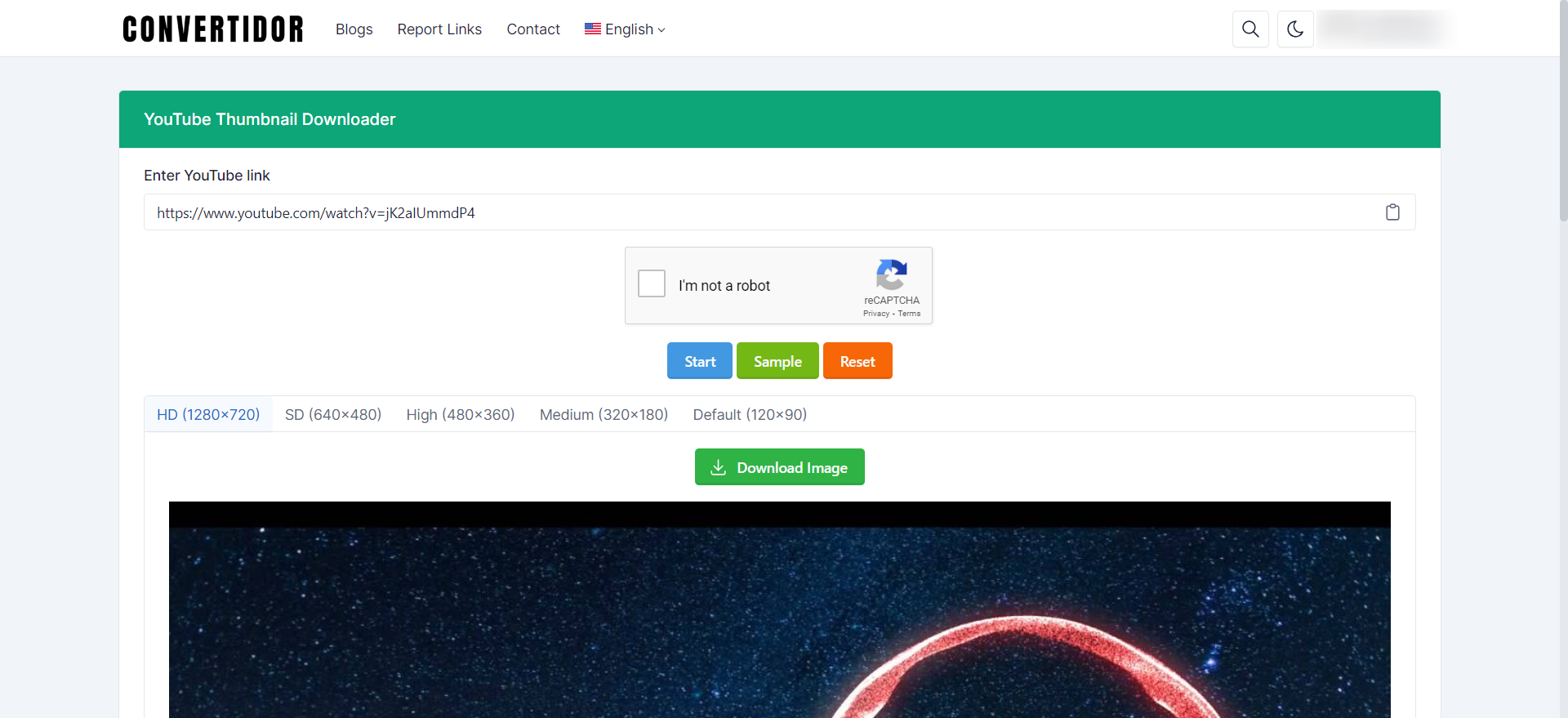
- Enter the Video URL or Vid Link: Copy the URL of the YouTube video thumbnail you want to download, and paste it into the provided field.
- Generate the Thumbnail: Click the "Download" button to retrieve the thumbnail associated with the video.
- Download the Thumbnail: Choose the resolution you prefer (e.g., 1080p, 720p, etc.) and click to download the image to your device.
Why Use the "YouTube Thumbnail Downloader" Tool?
- High-Quality Images: Download thumbnails in various resolutions, including high-definition options.
- Simple and Fast: Easily obtain any YouTube video thumbnail in just a few clicks without needing any software.
- No Technical Skills Required: This user-friendly tool is accessible to everyone, regardless of technical expertise.
- Free to Use: Enjoy unlimited access to this tool at no cost, with no need for registration or sign-up.
Common Uses for the YouTube Thumbnail Downloader
- Content Creation: Download thumbnails to use in your own videos, blogs, or social media posts.
- Presentations: Incorporate YouTube thumbnails into your slideshows or other presentations.
- Design Reference: Use thumbnails as a reference for design inspiration or as part of a mood board.
- Educational Purposes: Utilize thumbnails for educational content, tutorials, or online courses.
Benefits of Using the "YouTube Thumbnail Downloader" Tool
- Quick Access: Save time by instantly downloading the thumbnail you need without manually taking screenshots.
- Versatile Resolutions: Choose from different resolutions to match your specific needs.
- User-Friendly Interface: Navigate the tool with ease, ensuring a smooth and hassle-free experience.
- No Watermarks: Download clean, unmarked images without any overlays or watermarks.
How the Convertidor.cc "YouTube Thumbnail Downloader" Tool Solves Problems
This tool eliminates the need for time-consuming methods like taking screenshots or using complicated software to obtain YouTube thumbnails. It provides a fast, efficient solution for acquiring high-quality thumbnails directly from any YouTube video link.
FAQs
Downloading YouTube thumbnails is generally allowed, but it’s important to use them ethically and within the boundaries of copyright laws. Thumbnails can be used for personal projects, educational purposes, or content referencing, but avoid using them for commercial purposes without proper permission.
You can download YouTube thumbnails in various resolutions, including 1080p (Full HD), 720p (HD), 480p, and lower resolutions. The tool provides different options depending on the original quality of the thumbnail.
Yes, you can download thumbnails from any public YouTube video using convertidor.cc. Simply enter the video URL into the tool, and it will retrieve the thumbnail for you to download.
No, the tool does not alter the quality of the thumbnail. You will receive the image in the same quality that is available on YouTube, with various resolution options provided based on the original image quality.
No, there is no limit on the number of thumbnails you can download using this tool.










