HTML to PDF
PDF to HTML Converter – Convert PDF Files to HTML Online
Convert your PDF documents to HTML quickly and easily. Upload a PDF file and get a clean, responsive HTML page that preserves your text, images, and layout.
How to Convert PDF to HTML Online
-
Upload your PDF file.
-
Click “Convert to HTML.”
-
Download your new HTML file instantly.
👉 Works for converting PDF to HTML format, exporting PDF to HTML file, and converting PDFs for web use — all in seconds.
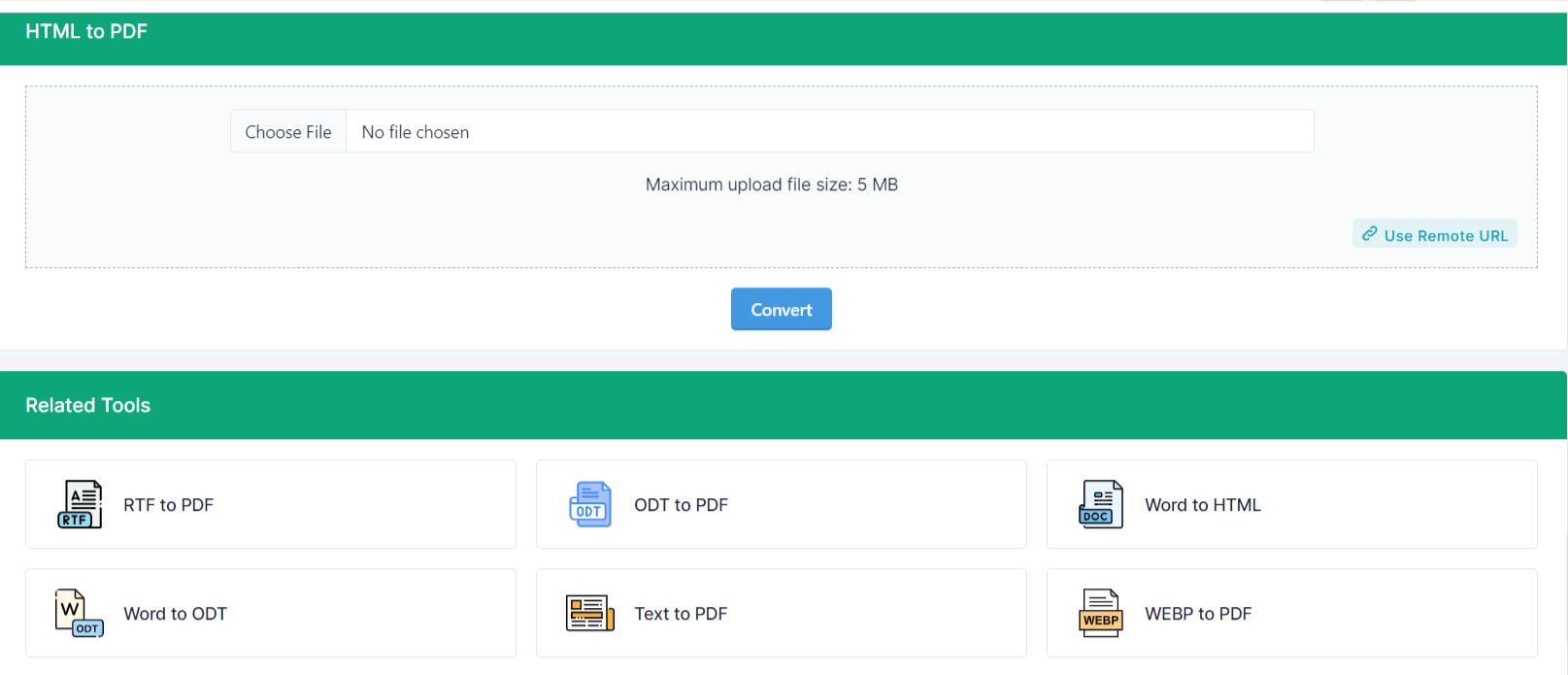
Why Use This PDF to HTML Converter?
-
Fast & secure conversion → no registration required.
-
Accurate formatting → keeps images, links, and structure.
-
Fully online → works on Windows, Mac, and mobile browsers.
-
Solve issues like “how to convert PDF file to HTML” or “PDF to HTML not displaying correctly.”
Start Converting Now
Easily convert PDF to HTML online — free, fast, and reliable. Perfect for sharing content on the web or optimizing PDFs for browsers.










