ODT to PDF
ODT to PDF Converter – Convert ODT Files to PDF Online
Easily convert ODT to PDF in seconds. Upload your OpenDocument Text file and download a high-quality PDF while preserving layout, fonts, and formatting — no software required.
How to Convert ODT to PDF Online
-
Upload your ODT file.
-
Click “Convert to PDF.”
-
Instantly download your new PDF document.
It’s the simplest way for anyone searching how to convert ODT to PDF, convert ODT file to PDF, or convert .odt to PDF format.
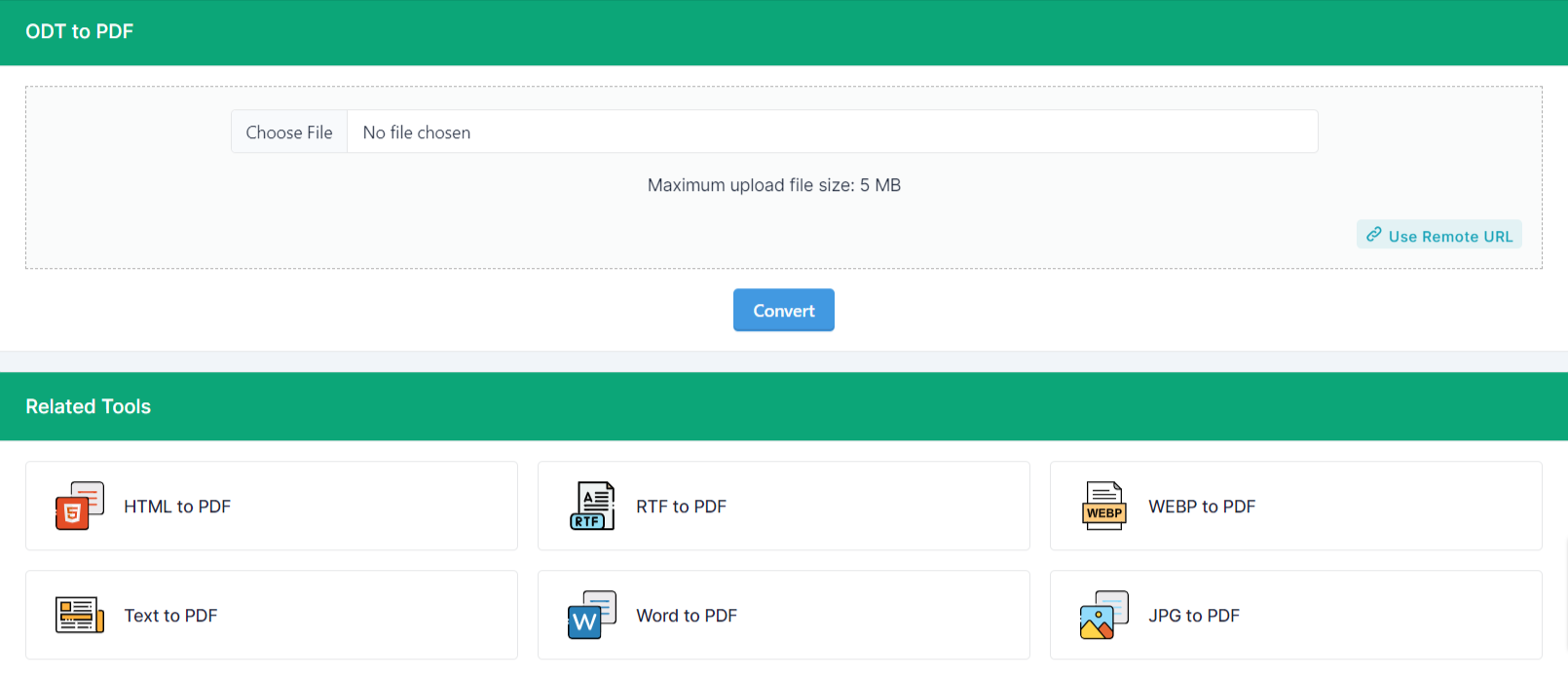
Why Use This ODT to PDF Converter?
-
Quick and secure — files are processed safely and deleted automatically.
-
High-quality output — keeps your original design, layout, and fonts intact.
-
Works on all devices — convert ODT to PDF on Windows, Mac, Android, or iPhone.
-
No downloads needed — everything happens online.
Perfect for users who want to convert ODT documents to PDF for easy sharing, printing, or professional use.
Reverse Conversion Supported
Need to edit your PDFs later? You can also convert PDF to ODT using compatible tools. Ideal for maintaining editable document formats while still having printable PDFs.
Start Converting Now
Upload your file and convert ODT to PDF online — fast, simple, and completely free. Perfect for resumes, reports, or any OpenDocument Text files.










