What Is My IP
Convertidor.cc What Is My IP Tool
What is the "What Is My IP" Tool?
The "What Is My IP" Tool on convertidor.cc is an online utility that instantly displays your public IP address. An IP (Internet Protocol) address is a unique numerical label assigned to each device connected to a network, allowing it to communicate with other devices. This tool helps you identify your current IP address, which can be useful for troubleshooting network issues, enhancing security, or setting up devices and services.
How to Use the Convertidor.cc "What Is My IP" Tool
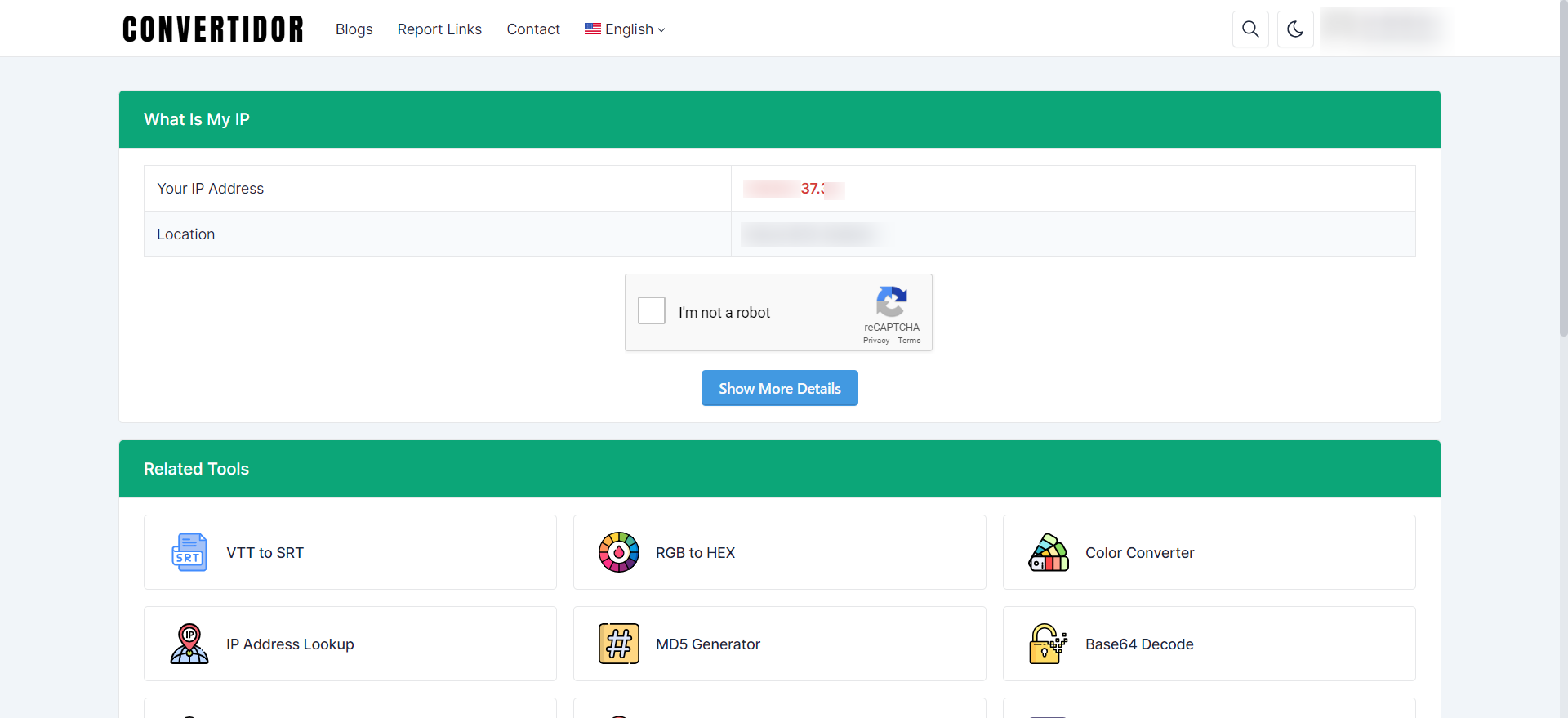
- Automatic Detection: As soon as you load the page, your public IP address will be automatically displayed at the top.
- Copy the IP: You can easily copy the IP address by clicking on the "Copy" button next to the displayed IP.
- Additional Information: The tool may also provide additional information, such as your ISP (Internet Service Provider), location, and whether you are using a proxy or VPN.
Why Use the "What Is My IP" Tool?
- Troubleshooting: Quickly identify your IP address when troubleshooting network issues or configuring devices.
- Security: Check your IP address to ensure you are using a VPN or proxy correctly to protect your privacy online.
- Configuration: Useful for setting up devices, such as routers, servers, or firewalls, that require knowledge of your IP address.
- Convenience: Instantly find your IP address without needing to navigate through device settings.
Common Uses for Knowing Your IP Address
The "What Is My IP" tool is beneficial for:
- Network Configuration: Setting up routers, servers, or other network devices.
- Security Checks: Verifying if your VPN or proxy service is functioning properly.
- Website Access: Ensuring correct IP-based access to restricted websites or services.
- Technical Support: Providing your IP address to tech support for faster troubleshooting.
Benefits of Using the "What Is My IP" Tool
- Instant Results: Your IP address is displayed immediately upon visiting the page.
- User-Friendly: No technical knowledge required—just visit the page, and your IP is shown.
- Free and Accessible: Completely free to use without any registration or download requirements.
- Cross-Platform: Works on all devices with an internet connection, whether desktop, mobile, or tablet.
How the Convertidor.cc "What Is My IP" Tool Solves Problems
This tool simplifies the process of finding your IP address, saving time and making it easier to troubleshoot network issues, ensure online security, and configure devices.
FAQs
An IP address (Internet Protocol address) is a unique numerical label assigned to each device connected to a network, allowing it to communicate with other devices over the internet or a local network.
To find your IP address, simply visit the "What Is My IP" tool on Convertidor.cc, and your IP address will be displayed automatically at the top of the page.
A public IP address is assigned to your network by your ISP and is used to communicate with devices outside your local network, while a private IP address is used within your local network for communication between devices like computers, phones, and printers.
Yes, you can change your IP address in several ways: by restarting your router, using a VPN, or contacting your ISP for a new IP address assignment. However, private IP addresses can be changed manually within your network settings.
Yes, the "What Is My IP" Tool on Convertidor.cc is completely free to use with no hidden fees or registrations required.
In addition to your IP address, the tool may display information like your ISP, approximate location, and whether you are using a proxy or VPN.










