VTT to SRT
Convertidor.cc VTT to SRT Converter
What is the "VTT to SRT Converter" Tool?
The "VTT to SRT Converter" Tool on convertidor.cc is a convenient and efficient utility designed to convert WebVTT (VTT) subtitle files into SubRip Subtitle (SRT) format. This conversion is essential for users who need to use their subtitles across different platforms or video players that require SRT format.
How to Use the "VTT to SRT Converter" Tool
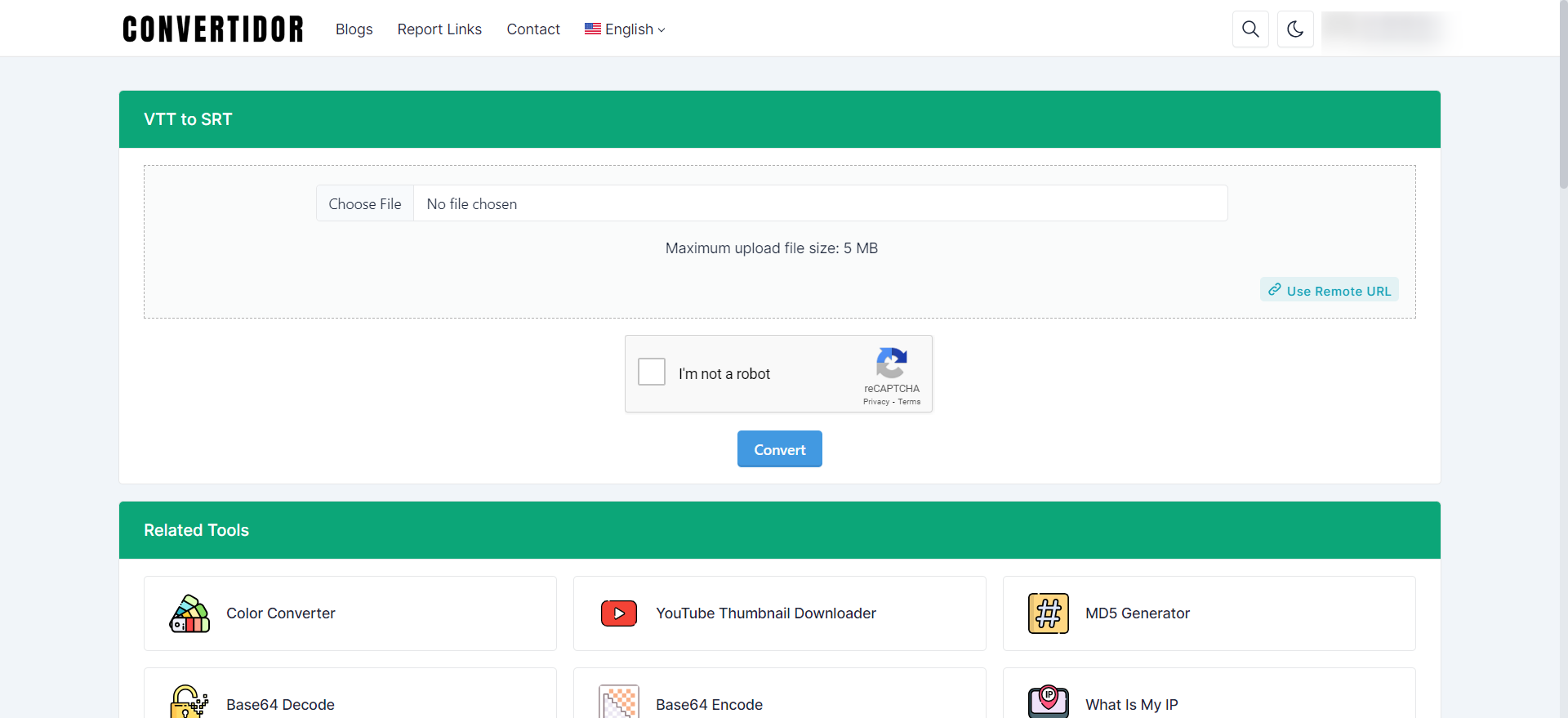
- Upload Your File: Click the "Upload" button to select the VTT file from your computer.
- Convert the File: Once the file is uploaded, click the "Convert" button to start the conversion process.
- Download the SRT File: After the conversion is complete, the SRT file will be available for download.
Why Use the "VTT to SRT Converter" Tool?
- Wide Compatibility: SRT files are widely supported across various video players and platforms, making them more versatile for subtitle usage.
- Fast and Efficient: The tool quickly converts VTT files to SRT format, saving you time and effort.
- User-Friendly Interface: The conversion process is straightforward, even for users with minimal technical expertise.
- No Software Installation: This online tool eliminates the need for installing additional software, offering a hassle-free experience.
Common Uses for the VTT to SRT Converter
- Video Editing: Convert VTT subtitles to SRT for easier integration into video editing software.
- Streaming Services: Prepare subtitles for streaming platforms that require SRT format.
- Educational Content: Convert subtitles for online courses or instructional videos.
- Media Distribution: Ensure your media files are compatible with different devices and players by converting subtitles to the widely accepted SRT format.
Benefits of Using the "VTT to SRT Converter" Tool
- Enhanced Accessibility: Ensures that your video content is accessible to a broader audience by providing compatible subtitles.
- Improved Flexibility: Allows you to work with subtitles in various formats, depending on your needs.
- Cost-Effective: This free tool saves you from purchasing expensive software for simple subtitle conversions.
- Instant Results: Get your converted SRT file within seconds, streamlining your workflow.
How the "VTT to SRT Converter" Tool Solves Problems
This tool simplifies the process of converting VTT files to SRT, a task that could otherwise require specialized software or complex procedures. By offering a fast and reliable solution, it helps users avoid compatibility issues and ensures that their subtitles work across multiple platforms.
FAQs
VTT (WebVTT) and SRT (SubRip Subtitle) are both subtitle formats, but they differ in their syntax and features. VTT is used primarily for web-based videos and supports additional formatting options like styling and positioning. SRT, on the other hand, is more universally supported across various media players and devices, focusing on simple text-based subtitles.
Converting VTT to SRT is necessary when your video player or platform does not support the VTT format. SRT is widely recognized and can be used in various environments, making it a more versatile choice for subtitles.
Currently, the tool supports one file conversion at a time. If you have multiple VTT files, you will need to upload and convert each one separately.
No, the timing of the subtitles remains the same during the conversion. The tool accurately transfers the time codes from the VTT file to the SRT file, ensuring that the subtitles are synchronized with the video.
The tool supports a wide range of file sizes, but extremely large files may take longer to upload and convert. If you encounter issues, try compressing the file before uploading.
Yes, SRT files are text-based and can be easily edited using any text editor. You can make adjustments to the timing, text, or formatting as needed after the conversion is complete.










