QR Code Generator
Convertidor.cc QR Code Generator
What is the QR Code Generator Tool?
The QR Code Generator tool on convertidor.cc enables you to create custom QR codes quickly and easily. Whether you need a QR code for a website URL, contact information, a calendar event, or plain text, this tool provides a simple way to generate QR codes that can be scanned by any QR code reader. QR codes are widely used in marketing, business, and personal applications, making this tool an essential resource for generating them on demand.
How to Use the QR Code Generator Tool
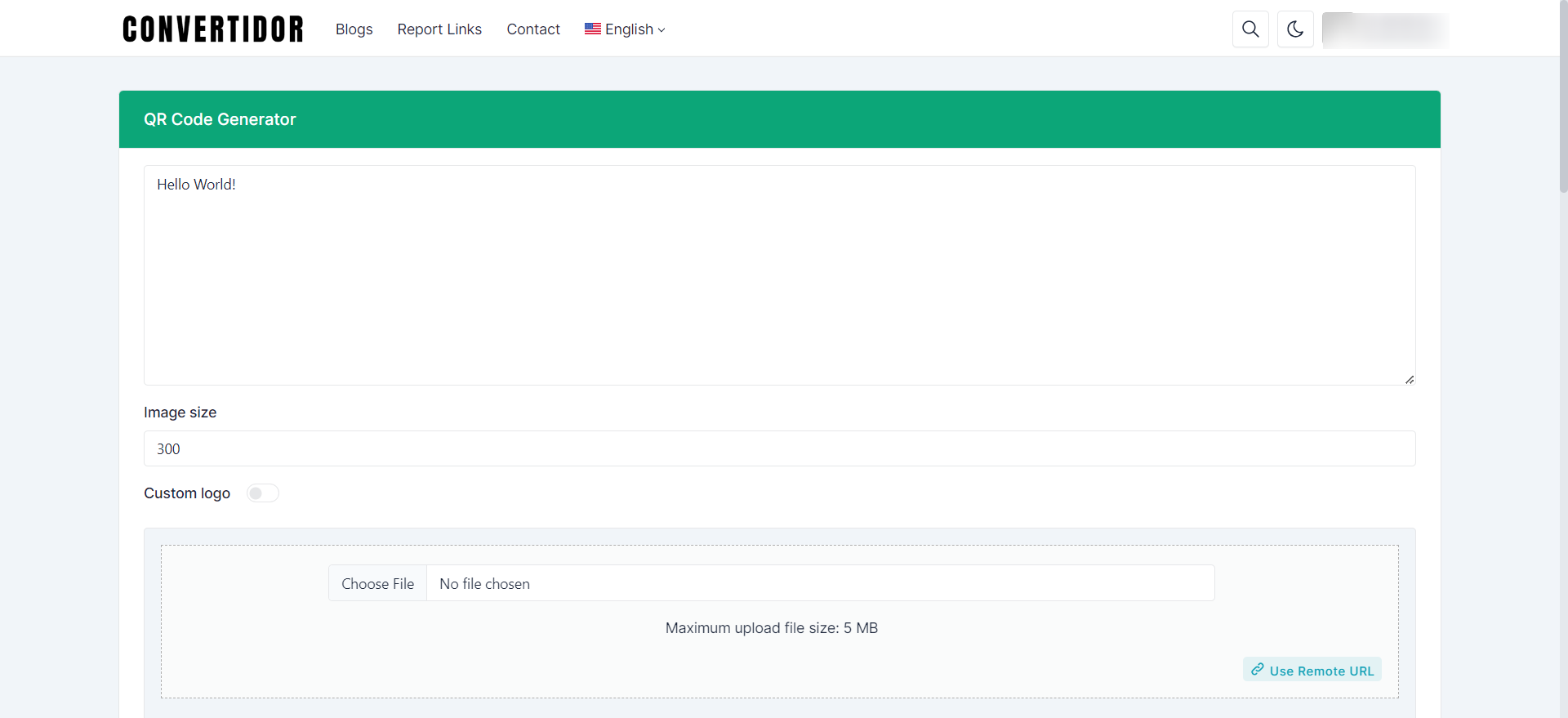
- Input Your Data: Enter the information you want to encode into the QR code, such as a URL, text, or other data types.
- Customize the QR Code (Optional): Choose the size, color, and error correction level for your QR code if customization options are available.
- Generate the QR Code: Click the "Generate" button to create your QR code.
- Download or Share: Once generated, you can download the QR code image or share it directly from the website.
Why Use the QR Code Generator Tool?
- Simple and Fast: Quickly generate QR codes with just a few clicks.
- Customizable: Adjust settings like size and color to match your branding or preferences.
- Versatile: Supports various types of data, including URLs, text, emails, and more.
- Free to Use: Generate as many QR codes as you need without any cost.
Common Uses for the QR Code Generator Tool
The QR Code Generator tool is commonly used for:
- Marketing Campaigns: Create QR codes for promotional materials, business cards, or product packaging.
- Event Management: Generate QR codes for event tickets, calendar events, or location sharing.
- Personal Use: Create QR codes to share contact information, Wi-Fi credentials, or personal messages.
- Business Applications: Generate QR codes for inventory management, product details, or customer engagement.
Benefits of Using Convertidor.cc QR Code Generator Tool
- Efficiency: Saves time by providing a quick way to generate QR codes without needing specialized software.
- Ease of Use: Designed with a user-friendly interface that anyone can navigate, regardless of technical expertise.
- High Quality: Produces high-resolution QR codes that are easily scannable by all standard QR code readers.
- Unlimited Access: Offers unlimited generation of QR codes, allowing you to create as many as you need for various purposes.
How the QR Code Generator Tool Solves Problems
The QR Code Generator tool simplifies the process of creating QR codes, making it accessible to everyone. It eliminates the need for expensive software or apps by providing a free, web-based solution. Whether you're a marketer, event organizer, or just someone looking to share information easily, this tool offers a convenient way to create QR codes that can be used in a wide range of applications.
FAQs
















