PNG to GIF
Convertidor.cc PNG to GIF Converter: Easy and Efficient Image Conversion
Welcome to Convertidor.cc's PNG to GIF Converter, your reliable tool for converting PNG images to GIF format with ease. Whether you need to create animated GIFs, maintain high-quality output, or handle batch conversions, our converter offers a straightforward and efficient solution. Transform your PNG images to GIF quickly and effortlessly with Convertidor.cc.
Benefits of Using Convertidor.cc PNG to GIF Converter
- High-Quality Conversion: Convert PNG images to GIF without compromising on quality, ensuring your images are clear and vibrant.
- Animation Support: Create animated GIFs from PNG sequences, perfect for adding dynamic elements to your projects.
- User-Friendly Interface: Our online converter is easy to use, simplifying the conversion process for everyone.
- Batch Conversion: Convert multiple PNG images to GIF format at once, saving you valuable time and effort.
- Platform Flexibility: Use our tool on various platforms, including macOS, Windows, iPhone, and Android, ensuring convenience and accessibility.
Step-by-Step Guide to Using the PNG to GIF Converter
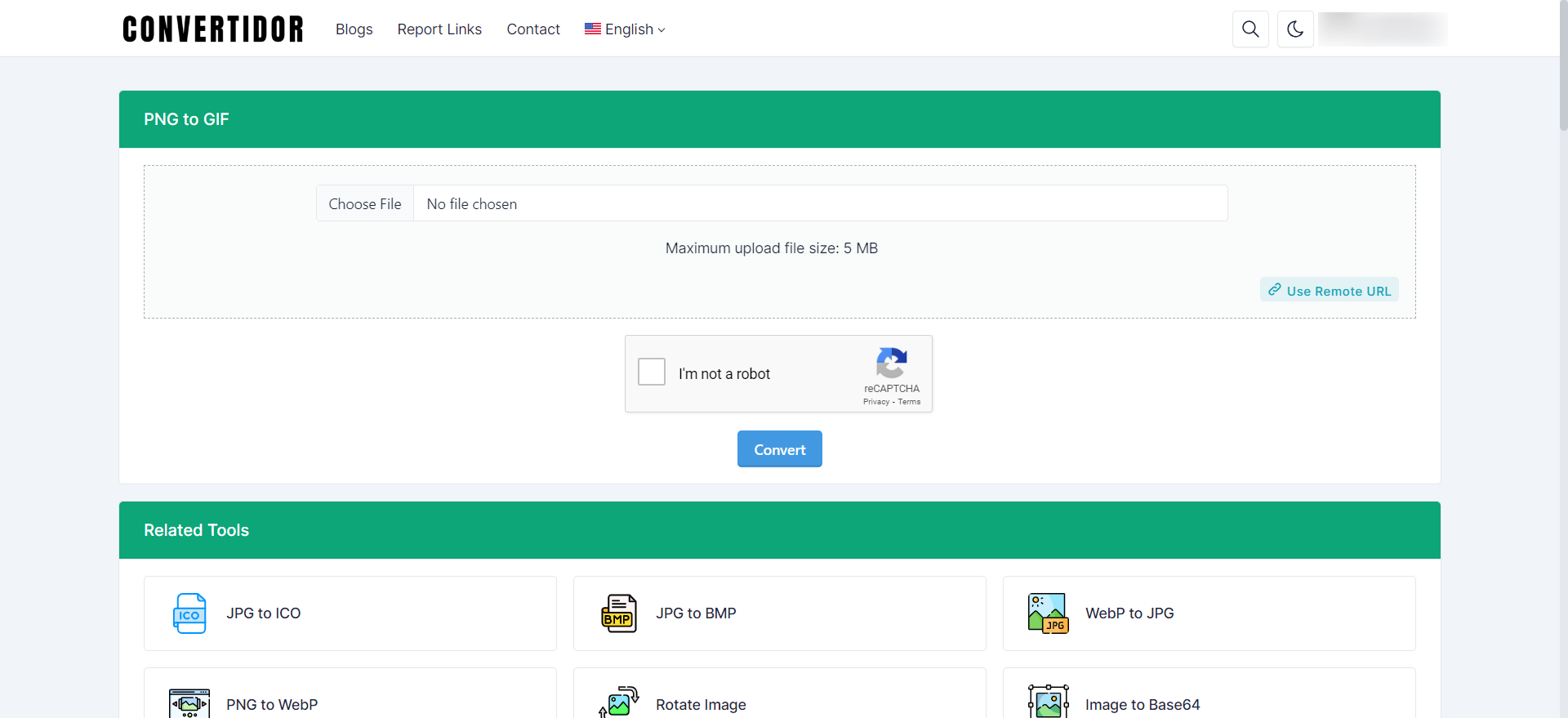
- Upload Your PNG Image: Click on the 'Upload Image' button and select the PNG image or sequence you want to convert from your device. Our tool supports various image formats for conversion.
- Adjust Conversion Settings: If needed, adjust settings such as frame rate, loop count, and quality to customize the output to your specific needs.
- Start Conversion: Click 'Convert' to begin the conversion process. Our tool will quickly and efficiently convert your PNG image(s) to GIF format.
- Download the GIF Image: Once the conversion is complete, download the GIF image to your device. You can also save it in different resolutions and formats if required.
Convertidor.cc PNG to GIF Converter Additional Features
- Free Conversion: Enjoy free access to convert your PNG images to GIF without any watermarks or restrictions.
- High-Quality Output: Ensure your converted images maintain their original quality with our advanced conversion algorithms.
- Batch Conversion: Convert multiple images simultaneously, making the process faster and more efficient.
- Platform Compatibility: Use our converter on macOS, Windows, iPhone, Android, and online without any compatibility issues.
- Advanced Conversion Options: Convert PNG to GIF with specific quality settings, add text overlays, or handle high-resolution images.
PNG to GIF Converter In-Depth Feature Descriptions
High-Quality Conversion
Our tool ensures high-quality conversion, retaining the clarity and detail of your original images. This is crucial for professional projects and high-resolution images.
Animation Support
Create dynamic and engaging content by converting PNG sequences to animated GIFs, perfect for social media, presentations, and websites.
Batch Conversion
Batch convert multiple PNG images to GIF format in one go. This feature is perfect for handling large projects or collections of images, saving you time and effort.
Platform Flexibility
Our tool works seamlessly across different platforms, including macOS, Windows, iPhone, and Android. This ensures you can convert images anytime, anywhere.
How to Use PNG to GIF Converter
Web Design
- Animated Elements: Create engaging web content by converting PNG sequences to animated GIFs.
- Optimized Graphics: Convert PNG to GIF to optimize images for web use, ensuring fast loading times and compatibility.
Social Media
- High-Quality Posts: Convert PNG images to GIF for eye-catching posts on social media platforms.
- Animations and Stories: Create animated GIFs from PNG sequences to enhance your social media stories and posts.
Photography
- Professional Editing: Convert high-resolution photos to GIF format while maintaining quality for portfolios and online galleries.
- Batch Processing: Efficiently convert large batches of images, making it easier to prepare client deliveries.
Email and Mobile
- Email Campaigns: Convert images to optimize them for email, ensuring they load quickly and look great on all devices.
- Mobile Devices: Adjust image sizes for optimal display on mobile devices, enhancing user experience.
Advanced Conversion Options
- Convert with Specific Frame Rate: Customize the frame rate for animated GIFs to suit your specific needs.
- Add Text Overlay: Enhance your GIFs by adding text overlays, making them more informative and engaging.
- API Integration: Use our robust API to integrate PNG to GIF conversion into your own applications.
- Command Line Support: Convert images using command line for advanced users and developers.
Platform-Specific Conversion
- Convert PNG to GIF Photoshop: Use Photoshop for advanced editing before converting to GIF.
- Convert PNG to GIF GIMP: Utilize GIMP for open-source editing options before conversion.
- Online Converter: Convert images to GIF directly online without any software installation.
- Chrome Extension: Use a Chrome extension for quick and easy image conversion within your browser.
- Android and iPhone Apps: Convert images to GIF on the go with our mobile apps.
File Type Conversions
- Convert JPG to GIF: Easily convert JPG images to GIF format.
- Convert GIF to PNG: Change animated GIFs to PNG format for specific uses.
- Convert TIFF to GIF: Convert high-quality TIFF images to GIF.
- Convert SVG to GIF: Convert SVG images to the efficient GIF format (if applicable).
What is a PNG to GIF Converter?
A PNG to GIF converter is a tool that changes PNG images into the GIF format, which supports animation and is commonly used for web graphics and social media content.
Difference Between PNG and GIF
- PNG: Best for images requiring transparency and high detail. Smaller file size, lossless compression.
- GIF: Supports animation and simple graphics with a limited color palette. Ideal for dynamic and interactive content.
Best PNG to GIF Converter Online
Convertidor.cc offers the best online PNG to GIF converter, combining high-quality output, a user-friendly interface, and advanced features.
Tips for Optimal Use
- Maintain Quality: Use high-quality conversion settings to ensure your images retain their original quality.
- Preview Changes: Always preview your image before finalizing the conversion to ensure it meets your expectations.
- Leverage Batch Processing: Save time by converting multiple images at once, especially useful for large projects.
- Optimize for Compatibility: Convert images to GIF to ensure compatibility with various platforms and applications.
Conclusion
The Convertidor.cc PNG to GIF Converter is a powerful, versatile, and easy-to-use tool designed to meet all your image conversion needs. Whether you need to create animated GIFs, optimize images for web use, or handle batch conversions, our tool offers a comprehensive solution. Try it today and experience the convenience and precision of our advanced image conversion features. With Convertidor.cc, professional-quality image conversion is just a few clicks away.




















