Image Compressor
| Preview | File Name | Status | Old Size | New Size | Saved | Action |
|---|---|---|---|---|---|---|
|
|
-- | -- | -- | Download |
Convertidor.cc: Your Free Online Image Compressor
In today's fast-paced digital world, where every second counts, optimizing image file sizes has become a crucial aspect of creating efficient and user-friendly websites and applications. Convertidor.cc understands this need and offers a free, user-friendly online tool that simplifies the image compression process, allowing you to reduce file sizes without compromising quality.
The Importance of Image Compression
Large image file sizes can significantly impact website loading times, leading to frustration for users and potential loss of traffic and engagement. By compressing your images, you can reduce file sizes while maintaining the desired level of quality, resulting in faster loading times and improved user experience.
Convertidor.cc's image compressor supports a wide range of image formats, including JPG, PNG, GIF, and WebP, making it a versatile tool for optimizing your visual assets across various platforms and applications. Whether you're a web developer, a content creator, or a digital marketer, incorporating compressed images into your workflow can lead to better performance, higher engagement, and increased conversions.
Why Choose Convertidor.cc's Image Compressor?
Convertidor.cc's free online image compressor stands out from the competition for several compelling reasons:
- Extensive Format Support: Unlike many other image compressors, Convertidor.cc supports a wide range of image formats, including JPG, PNG, GIF, and WebP. This makes it a one-stop solution for optimizing your visual assets, regardless of the format you're working with.
- Customizable Compression Settings: Convertidor.cc offers the flexibility to adjust the compression level to suit your specific needs. You can choose from various compression presets or manually adjust the quality slider to find the perfect balance between file size and image quality.
- Batch Compression: Save time by compressing multiple images simultaneously. Convertidor.cc's batch compression feature allows you to process several files at once, making it an efficient solution for those with a large number of images to optimize.
- Free and Accessible: Convertidor.cc's image compressor is completely free to use, with no hidden fees or subscription requirements. This makes it an excellent choice for individuals, small businesses, and large organizations alike, who are looking to optimize their image assets without breaking the bank.
How to Use Convertidor.cc's Image Compressor
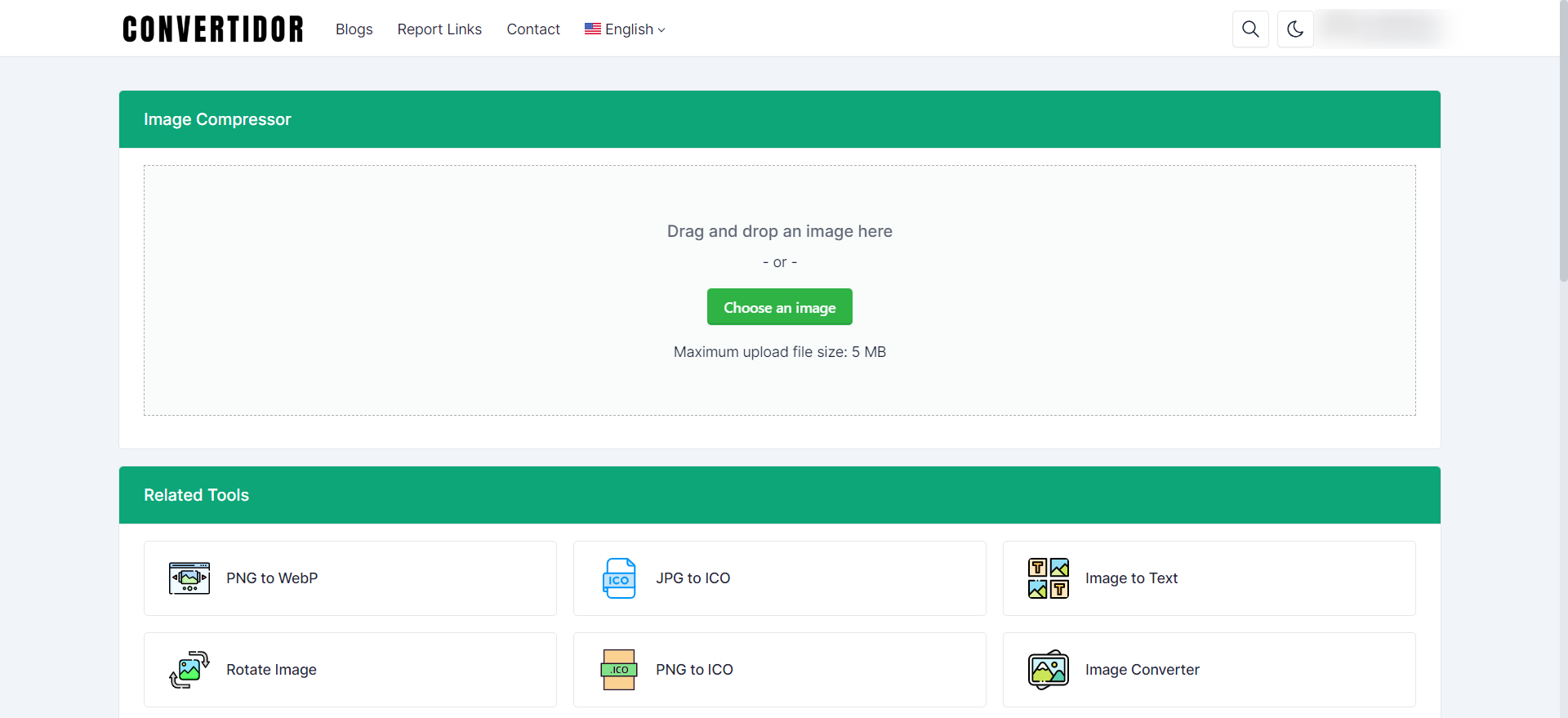
Using Convertidor.cc's free online image compressor is a straightforward process that anyone can master in just a few simple steps:
- Visit Convertidor.cc's image compressor page by navigating to the "Image Compressor" section on their website or by searching for "Convertidor.cc Image Compressor" on your preferred search engine.
- Upload your image(s) by clicking the "Choose File" button or dragging and dropping them into the designated area on the compressor page.
- If desired, customize the compression settings by adjusting the quality slider or selecting a preset compression level. The default settings work well for most use cases, but feel free to experiment to achieve your desired result.
- Once you're satisfied with the settings, click the "Compress" button to initiate the compression process. Depending on the size and number of images, this may take a few seconds to complete.
- After the compression is finished, you'll be presented with your new compressed image(s). Click the "Download" button to save the optimized file(s) to your local device, ready to be used in your projects.
Conclusion
Convertidor.cc's free online image compressor is an invaluable tool for anyone looking to optimize their visual assets and improve the performance of their websites and applications. With its extensive format support, customizable compression settings, and efficient batch processing capabilities, it's the perfect solution for individuals, small businesses, and large organizations alike.
By compressing your images using Convertidor.cc's tool, you can reduce file sizes, improve loading times, and enhance the overall user experience. Whether you're a web developer, a content creator, or a digital marketer, incorporating compressed images into your workflow can lead to better performance, higher engagement, and increased conversions.




















