HTML Beautifier
Convertidor.cc HTML Beautifier
What is the HTML Beautifier Tool?
The HTML Beautifier tool on convertidor.cc is designed to help you format and clean up your HTML code, making it more readable and easier to manage. This tool automatically adjusts indentation, aligns tags, and organizes your HTML structure, providing you with well-structured, aesthetically pleasing code.
How to Use the HTML Beautifier Tool
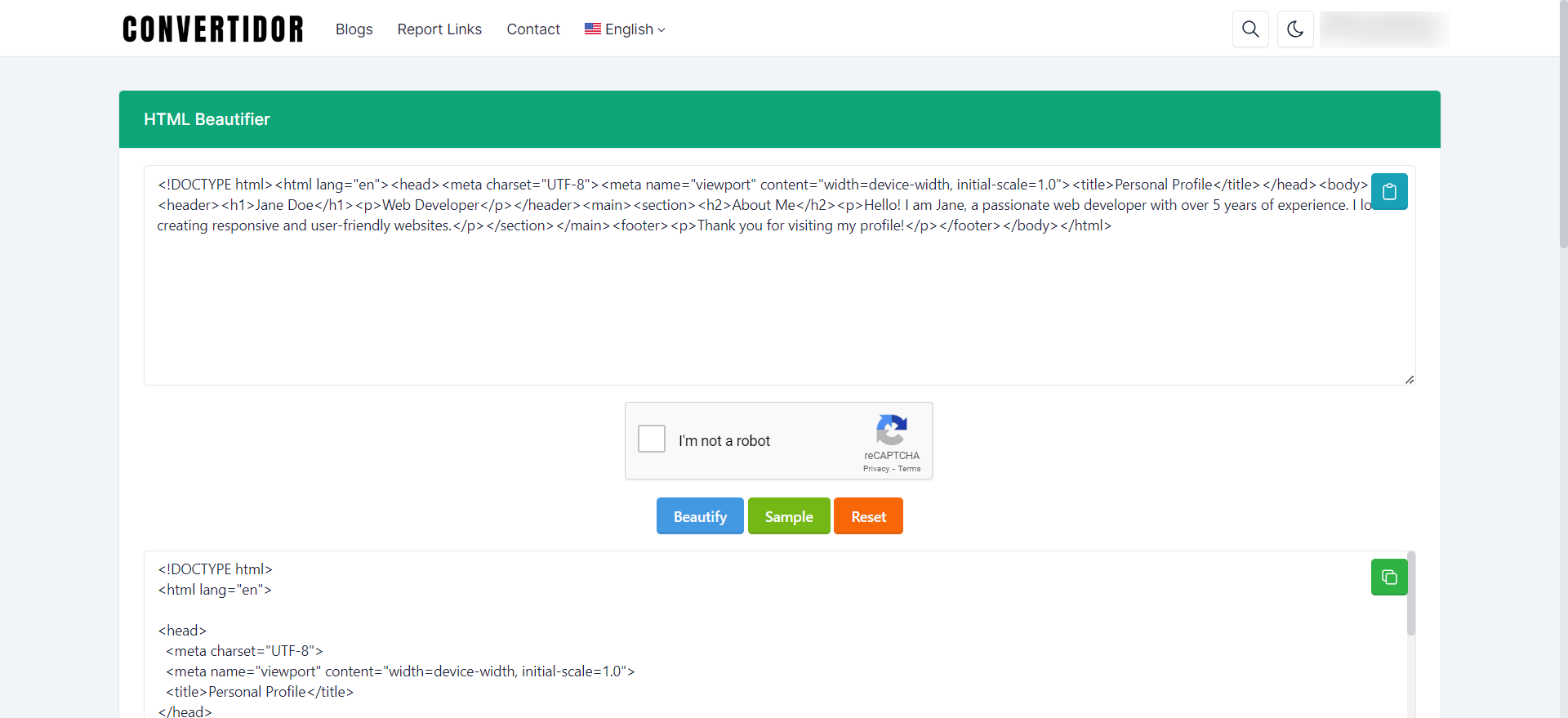
- Paste Your HTML Code: Insert the raw or minified HTML code into the input box.
- Click 'Beautify': Press the "Beautify" button to format the code.
- Review the Output: The beautified HTML code will appear in the output box, ready for you to copy and use.
Why Use the HTML Beautifier Tool?
- Improve Readability: Beautifying HTML code makes it easier to read and understand, especially for complex projects.
- Enhance Collaboration: Well-formatted code is crucial when working in teams, as it helps maintain consistency and clarity.
- Debugging: Properly formatted code simplifies the debugging process by clearly showing the structure and relationships between elements.
- Web Development: A necessary tool for developers who want to maintain clean, organized code.
Common Uses for the HTML Beautifier Tool
The HTML Beautifier tool is commonly used for:
- Code Review: Ensuring that HTML code is clean and readable before submitting it for review.
- Web Development Projects: Keeping your HTML code well-organized throughout the development process.
- Learning: Helping beginners understand the structure and formatting of well-written HTML code.
- Code Maintenance: Regularly beautifying HTML code to maintain readability as the project grows.
Benefits of Using the HTML Beautifier Tool
- Quick and Easy: Instantly beautify your HTML code with just a click.
- User-Friendly Interface: The tool is designed for ease of use, even for those with minimal technical expertise.
- Free to Use: Available at no cost with unlimited access.
- Accurate Formatting: Ensures consistent and correct indentation, tag alignment, and spacing.
How the HTML Beautifier Tool Solves Problems
The HTML Beautifier tool solves the problem of dealing with unorganized, hard-to-read HTML code. By automatically formatting your code, it makes it easier to manage, debug, and collaborate on, ultimately leading to better web development practices.
FAQs
The HTML Beautifier tool can beautify any valid HTML code, whether it’s minified, unformatted, or contains inline CSS or JavaScript.
The current version of the HTML Beautifier tool provides automatic formatting without customization, focusing on standard best practices for HTML indentation and tag alignment.
Yes, the HTML Beautifier tool is capable of handling large HTML files, although processing time may vary depending on the file size.
There is no specific limit to the length of HTML code you can beautify, but extremely long files may require additional processing time.
No, the HTML Beautifier tool only formats the code without altering any of the content or functionality, ensuring that your original code remains intact.
Yes, the HTML Beautifier tool can handle HTML files with embedded CSS and JavaScript, although it focuses primarily on formatting the HTML structure.
Yes, the HTML Beautifier tool is completely free to use, with no restrictions on the number of files you can beautify.
















