Comma Separator
Convertidor.cc Comma Separator
What is the Comma Separator?
The Comma Separator tool on convertidor.cc is designed to quickly and easily insert commas between items in a list of text or numbers. This is especially useful for formatting data, creating lists, or organizing information in a way that is easy to read and understand. Whether you're dealing with numbers, names, or any other type of text, this tool helps streamline the process.
How to Use the Comma Separator
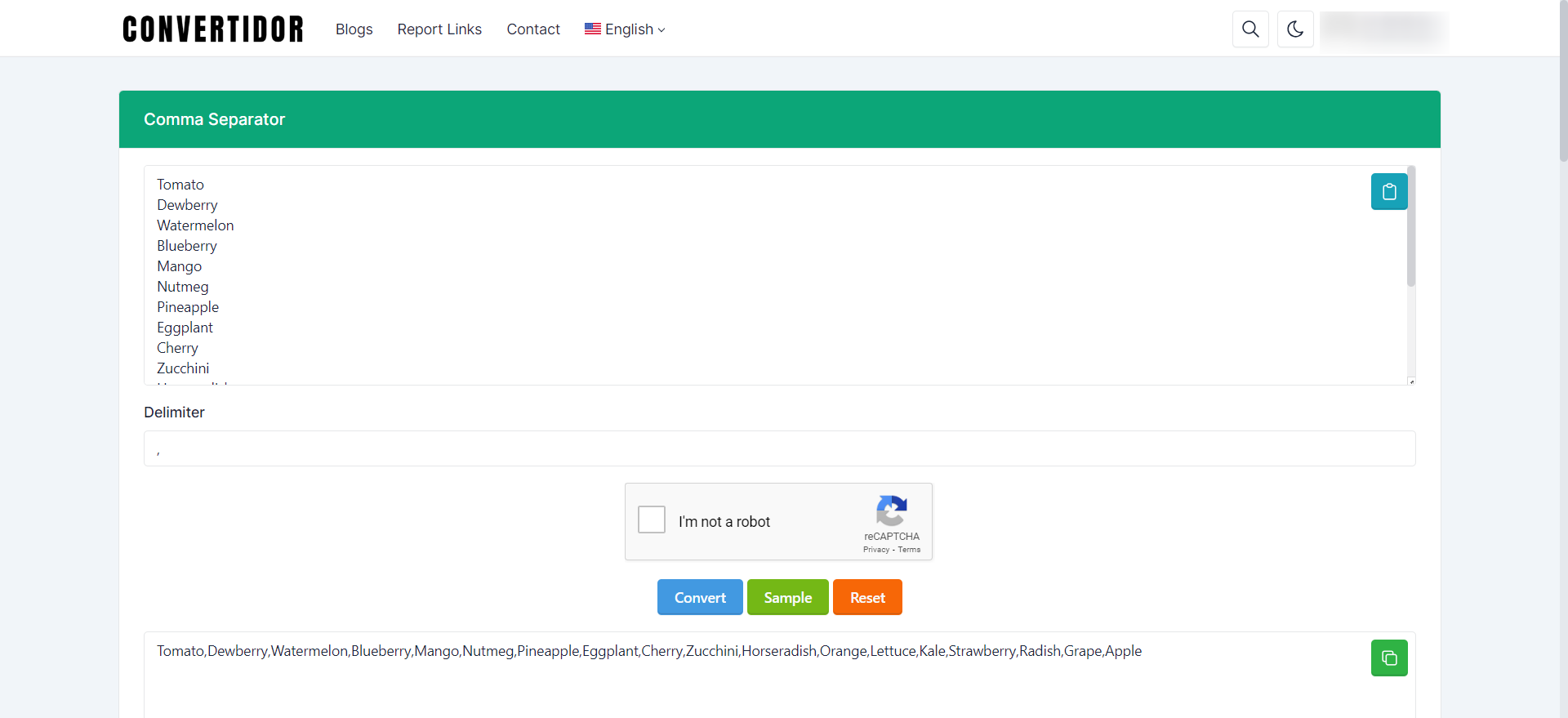
- Input Your Text: Paste or type the text you want to separate with commas into the provided input box.
- Choose Your Settings: You can choose to separate items by commas, add spaces after commas, or keep the formatting as needed.
- Apply the Separator: Click the "Separate" button to instantly add commas between the items in your text.
- Copy the Output: Once your text is formatted, copy the output for use in your documents, spreadsheets, or any other application.
Why Use the Comma Separator?
- Speed: Quickly add commas to your text without manually editing each item.
- Accuracy: Ensure consistent formatting throughout your list or data set.
- Ease of Use: The tool is user-friendly, with a straightforward interface that makes the process simple.
- Versatility: Suitable for a wide range of text types, including numbers, words, and phrases.
Common Uses for the Comma Separator
The Comma Separator is ideal for various tasks, such as:
- Data Formatting: Add commas between numbers or text entries in large datasets.
- List Creation: Format lists with proper comma separation for clarity and readability.
- Document Preparation: Ensure consistent comma usage in reports, articles, or other written materials.
- Spreadsheet Work: Prepare data for import into spreadsheets or other software that requires comma-separated values.
Benefits of Using the Comma Separator
- Efficiency: Save time by automating the process of adding commas to your text.
- Customization: Adjust settings to match your specific formatting needs.
- No Cost: Access the tool for free, without any hidden fees or limits on usage.
How the Comma Separator Solves Problems
The Comma Separator eliminates the need for tedious manual editing when formatting lists or datasets. It ensures that your text is consistently formatted, reducing the risk of errors and making your work more professional.
FAQs
Yes, the Comma Separator works for both numbers and text, making it versatile for different types of data formatting needs.
You can choose to add spaces after commas if you prefer, or you can keep the commas without spaces depending on your formatting preferences.
There is no limit to the number of items you can separate using this tool. It can handle small lists as well as extensive datasets without any performance issues.
There is no direct undo feature, so it's advisable to keep a copy of your original text before applying the separator if you may need to revert to it.
Yes, the Comma Separator is completely free to use, with no restrictions or hidden charges, allowing you to use it as often as needed.
The tool is specifically designed for comma separation, but you can easily replace commas with other separators after applying the tool if needed.










