Case Converter
Convertidor.cc Case Converter
What is the Case Converter Tool?
The Case Converter on convertidor.cc is a handy tool designed to help you quickly change the case of any text. Whether you need to convert text to uppercase, lowercase, title case, or sentence case, this tool makes the process effortless. It’s ideal for writers, editors, developers, and anyone who works with text regularly. With the Case Converter, you can ensure consistency in your writing and easily adapt text to meet specific formatting requirements.
How to Use the Case Converter Tool
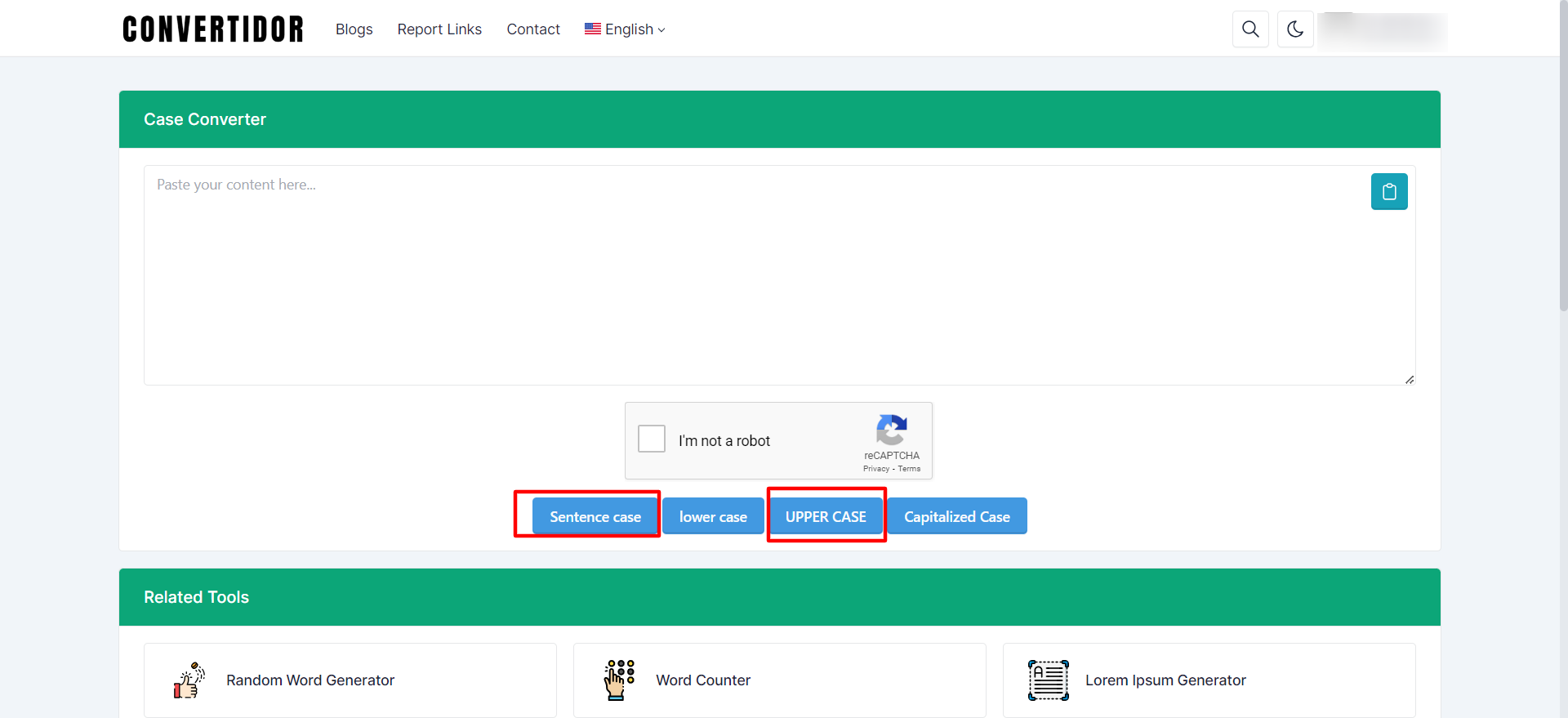
- Access the Tool: Navigate to the Case Converter page on convertidor.cc.
- Input Text: Paste or type the text you need to convert into the input Available box.
- Select the Desired Case:
- Uppercase: Converts all letters to capital letters.
- Lowercase: Converts all letters to small letters.
- Titles Case: Able Capitalizes the first letter of each word as you want.
- Sentence Case: Able Capitalizes the first letter of each sentence as you want.
- Convert: Click the "Convert" button to apply the changes.
- Copy the Converted Text: Once converted, simply copy the text and use it wherever you need.
Why Use the Case Converter?
- Time-Saving: Instantly convert text to the desired case without manually editing each word or sentence.
- Consistency: Ensure uniformity in the formatting of your documents, websites, or coding projects.
- Ease of Use: The tool is intuitive and straightforward, requiring just a few clicks to get the job done.
- Versatile Application: Whether you’re formatting a document, preparing content for the web, or editing code, the Case Converter adapts to your needs.
Common Uses for the Case Converter
The Case Converter is versatile and can be used in various contexts, including:
- Document Editing: Quickly adjust the case of headings, titles, and content.
- Web Content: Ensure consistent text formatting across your website.
- Programming: Format code comments or strings to the appropriate case.
- Social Media: Format posts, captions, and comments to stand out or adhere to specific style guidelines.
Benefits of Using the Case Converter
- Quick Conversion: Save time by converting large blocks of text in seconds.
- Improves Readability: Properly formatted text is easier to read and understand.
- Error Reduction: Avoid mistakes that can occur when manually changing text case.
How the Case Converter Solves Problems
The Case Converter eliminates the tedious task of manually editing the case of each letter, word, or sentence. By automating this process, it ensures accuracy, saves time, and improves the overall quality of your work. Whether you're working on a large document or a short piece of text, this tool adapts to your needs and helps maintain consistency throughout your writing.
FAQs










