Base64 Decode
Convertidor.cc Base64 Decode Tool
What is the "Base64 Decode" Tool?
The "Base64 Decode" Tool on convertidor.cc is a user-friendly utility that converts Base64-encoded data back into its original format. Base64 encoding is commonly used to encode binary data, such as images or files, into a text format that can be easily transmitted over text-based protocols like email or JSON. This tool helps you decode such encoded data, making it accessible in its original binary or textual format.
How to Use the "Base64 Decode" Tool
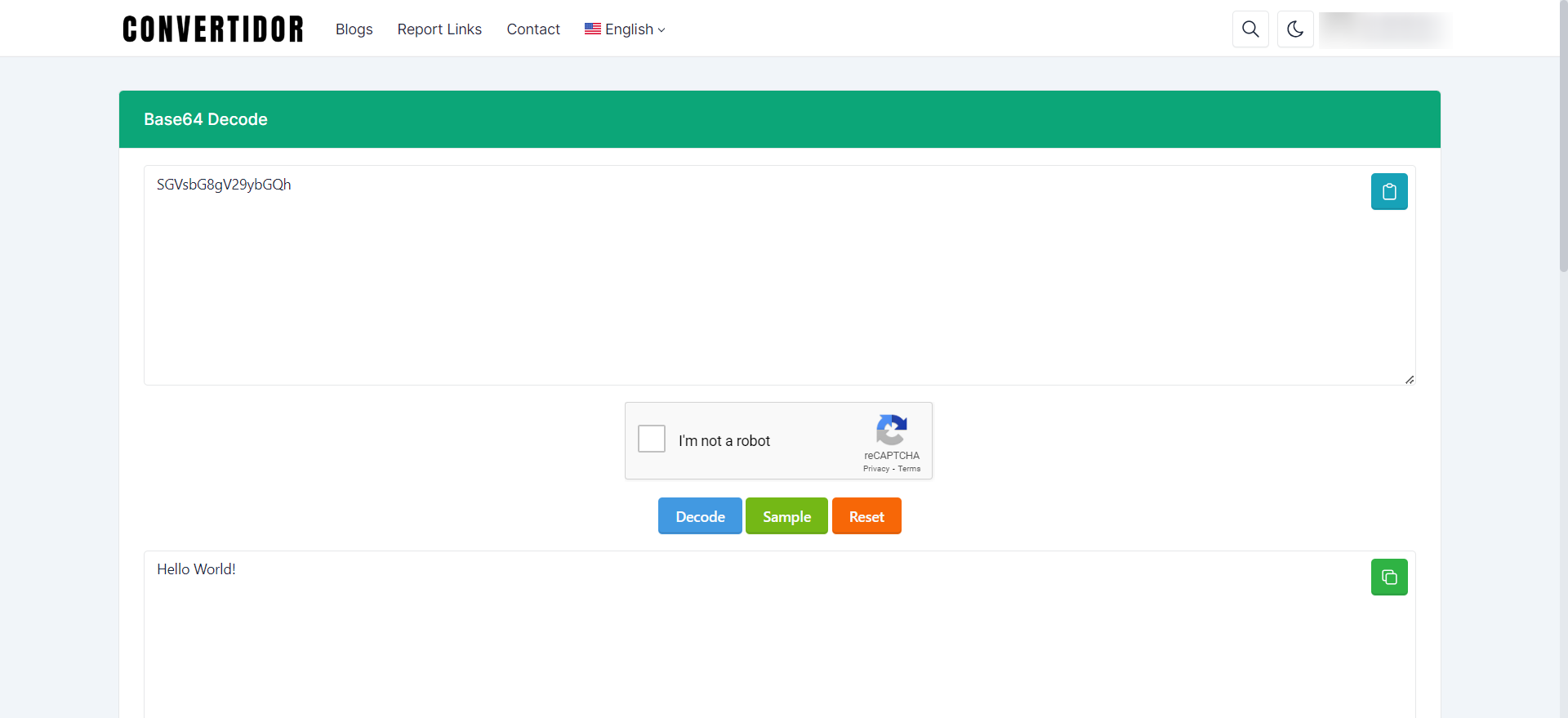
- Enter Your Encoded Data: Paste or type the Base64-encoded string you want to decode into the input field.
- Click "Decode": Press the "Decode" button to convert the Base64 string back to its original form.
- View or Download the Output: The tool will display the decoded output, which you can copy, view as text, or download as a file.
Why Use the "Base64 Decode" Tool?
- Data Retrieval: Convert encoded data back to its original form to access images, files, or text.
- Troubleshooting: Diagnose and resolve issues with data encoding during transmission or storage.
- Development: Useful for developers working with encoded data in APIs, emails, or data storage solutions.
- Easy Access: Provides a quick and efficient way to decode Base64 data without needing additional software.
Common Uses for Base64 Decoding
- Email Attachments: Decode email attachments that are encoded in Base64 format.
- Data Transfer: Retrieve original data from Base64-encoded strings sent over HTTP, JSON, or other protocols.
- File Conversion: Convert encoded files or images back to their usable format.
- API Development: Decode data received from web services or APIs that use Base64 encoding.
Benefits of Using the "Base64 Decode" Tool
- Instant Results: Quickly decode Base64 strings and access the original data.
- User-Friendly Interface: Simple and intuitive design for easy decoding.
- No Installation Required: Access the tool online without needing to download any software.
- Free to Use: Completely free with no hidden fees or restrictions.
How the "Base64 Decode" Tool Solves Problems
This tool simplifies the process of decoding Base64-encoded data, providing a straightforward way to retrieve and use the original content. Whether you're handling encoded files, images, or data strings, this tool ensures you can easily access and utilize the data in its original form.
FAQs
Base64 encoding is a method of converting binary data into a text string, using a set of 64 characters (A-Z, a-z, 0-9, +, /). It's commonly used to encode data that needs to be stored and transferred over media that are designed to deal with textual data.
No, Base64 encoding is not a method of encryption. It is a form of encoding that makes data easier to transport and store, but it does not provide security or privacy like encryption does. The encoded data can easily be decoded back to its original form.
Any binary data can be Base64 encoded, including text, images, audio files, video files, and more. The encoded output is a text string that can be easily shared and stored.
You can decode a Base64 string by using the Base64 Decode tool on convertidor.cc, which will convert the encoded text back into its original binary format, such as an image, file, or plain text.
The tool can handle very large Base64 strings, but extremely long strings may take more time to decode. Generally, the tool should handle most typical Base64 strings used for data encoding.
If the Base64 string is invalid or incorrectly formatted, the tool may not be able to decode it properly, and you may receive an error message or an incomplete output.










